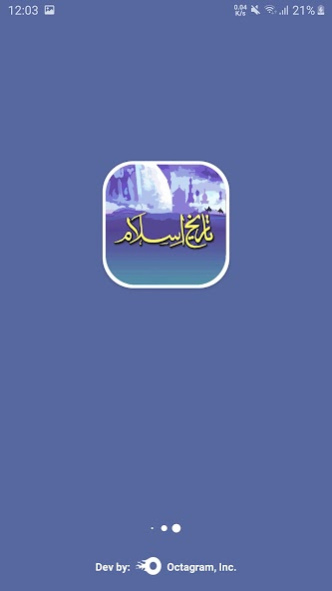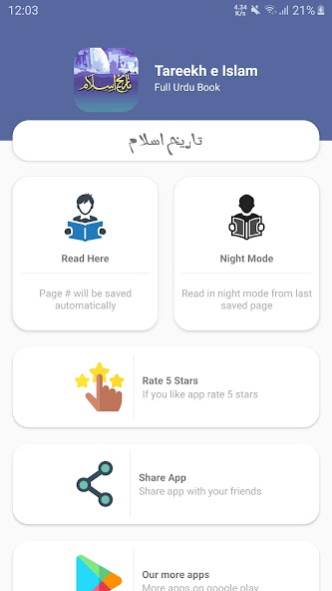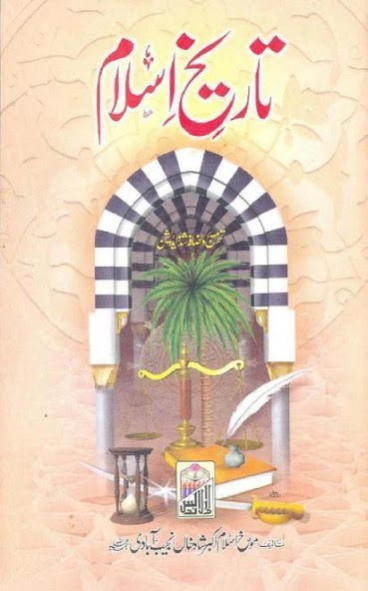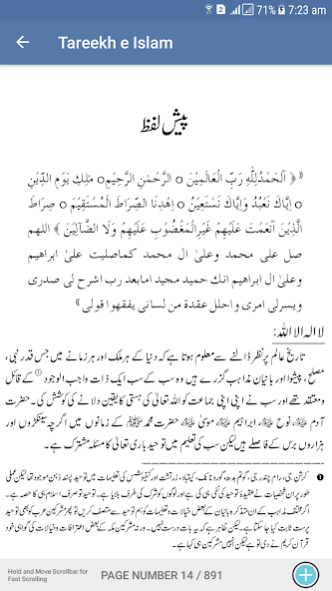Tareekh e Islam Jild 1 | Ertug 1.1
Free Version
Publisher Description
Islam "submission [to God] is an Abrahamic monotheistic religion that teaches that there is only one God (Allah), and that Muhammad is a messenger of God. It is the world's second-largest religion with over 1.8 billion followers or 24.1% of the world's population, known as Muslims. Muslims make up a majority of the population in 49 countries. Islam teaches that God is merciful, all-powerful, and unique, and has guided mankind through prophets, revealed scriptures, and natural signs. The primary scriptures of Islam are the Quran, believed to be the verbatim word of God, as well as the teachings and normative examples (called the sunnah, composed of accounts called hadith) of Muhammad (c. 570 – 8 June 632 CE).
The History Includes the Saltanat e Usmania, Khalid Bin Waleed, Hazrat Umar, Hazrat Usman, Hazrat Abu Bakar, Hazrat Ali and Hazrat Muhammad P.B.U.H
About Tareekh e Islam Jild 1 | Ertug
Tareekh e Islam Jild 1 | Ertug is a free app for Android published in the Reference Tools list of apps, part of Education.
The company that develops Tareekh e Islam Jild 1 | Ertug is Octagram, Inc.. The latest version released by its developer is 1.1.
To install Tareekh e Islam Jild 1 | Ertug on your Android device, just click the green Continue To App button above to start the installation process. The app is listed on our website since 2021-09-16 and was downloaded 5 times. We have already checked if the download link is safe, however for your own protection we recommend that you scan the downloaded app with your antivirus. Your antivirus may detect the Tareekh e Islam Jild 1 | Ertug as malware as malware if the download link to com.octagram.tareekh.e.islam is broken.
How to install Tareekh e Islam Jild 1 | Ertug on your Android device:
- Click on the Continue To App button on our website. This will redirect you to Google Play.
- Once the Tareekh e Islam Jild 1 | Ertug is shown in the Google Play listing of your Android device, you can start its download and installation. Tap on the Install button located below the search bar and to the right of the app icon.
- A pop-up window with the permissions required by Tareekh e Islam Jild 1 | Ertug will be shown. Click on Accept to continue the process.
- Tareekh e Islam Jild 1 | Ertug will be downloaded onto your device, displaying a progress. Once the download completes, the installation will start and you'll get a notification after the installation is finished.